Help: How to Play on your Phone or Tablet
Here, we show you how to set your iPhone or Android phone, so the games work
If you are on a computer, though, see our laptop / desktop help page
iPhone / iPad Settings
First, go into 'Settings' and click on 'Safari'
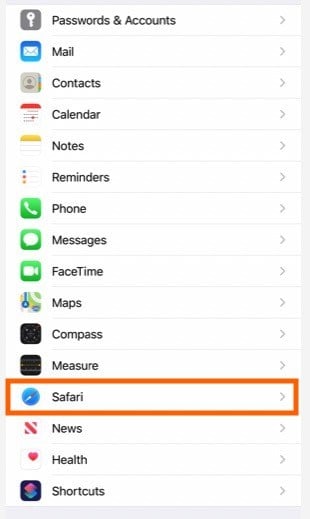
Next, make sure that the po-ups are not blocked.
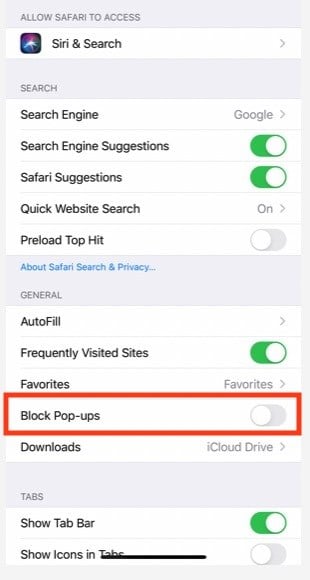
The reason for this, is that the games 'pop-up' within the browser when you click 'play', so you need to allow that to happen.
Finally, make sure that cross-site tracking is not prevented and cookies are allowed.
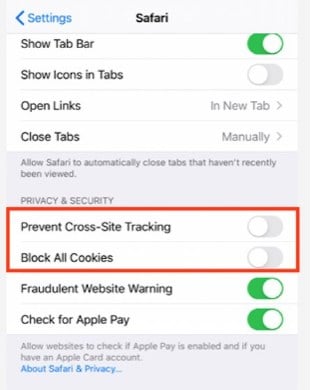
The reason for this, is that the casinos that provide our games must, by law, make sure players from some countries where gaming is not legal do not get to play the game. So, they need to track which country a visitor is from
Luckily, players from most countries can play the games!
Android Settings
If you are on an Android phone or tablet, you will need to go into the Chrome app
1 On your Android phone or tablet, open the Chrome app .
2 At the top right, tap More. Settings.
3 Tap Site settings. Cookies.
4 Turn Cookies on or off.